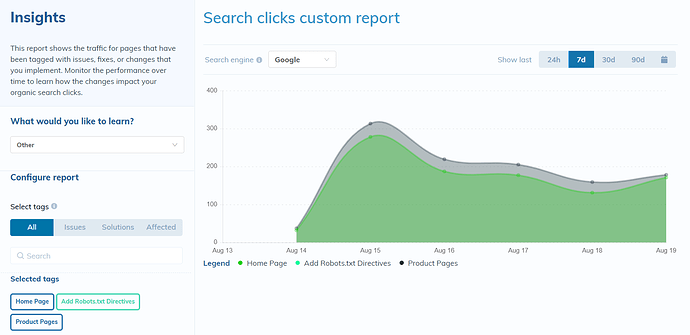So you’ve created and tagged some SEO changes with RankSense, or just tagged some changes that were implemented off of the app. You’ve checked that the pages have been crawled by Google and allowed some time to pass to see results. (We typically allow 6-8 weeks to pass to get reliable results, but feel free to check on the progress earlier.)
Now how can you validate which changes are really working? With the RankSense Insights tab.
Insights tab
The insights tab displays the search performance for pages that you have tagged.
Under “What would you like to learn?” select “Other” to get access to a custom report. Select the tags that you are interested in. You can select up to three tags.
If you used a control group, be sure to display it alongside the group that was changed so you can see the relative performance.
The graph will display the number of search clicks over time. You can adjust the date range using the options above the graph. You can also select the search engine that the visitors are coming from.