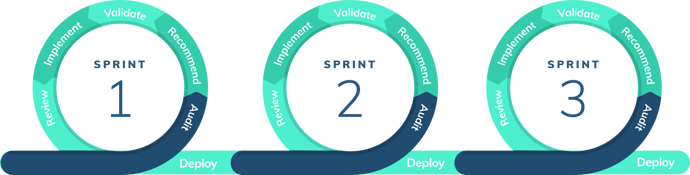In this article:
As mentioned in the overview, RankSense can be used as part of a traditional SEO workflow or an agile SEO workflow. It can also be used for A/B testing alone. This article explains each possible workflow.
Traditional SEO Workflow
In the traditional SEO workflow, a comprehensive audit is completed and shared with the client. Then implementation work begins. RankSense enables you to implement certain SEO changes without requiring developers.
After completing the audit, identify which issues can be corrected using the RankSense app. RankSense can implement the following changes:
- Robots.txt
- Canonical tags
- Meta robots tags (index, follow, noindex, nofollow)
- Meta titles
- Meta descriptions
- h1 tags
- Hreflang tags
- 301 redirects
- 404 error fixes (These are also 301 redirects, but we distinguish the two)
- Media alternate tags
- Image alt tags
You or someone on your team can prepare these SEO changes using what we call “rules” in Google Sheets.
In order to see the full benefit of RankSense, you will tag the SEO changes when you publish the rules. This is a critical step if you wish to be able to validate your changes later on.
You can then proceed with the rest of the audit implementation – anything that cannot be implemented with RankSense. You may wish to add tags to pages that are being changed without RankSense (i.e. content optimization) so that you can track the performance and validate the effectiveness of your efforts.
This is a visualization of the traditional SEO process:
Let’s compare this to the agile SEO workflow.
Agile SEO Workflow
An agile process breaks up a large project into smaller tasks and allows for feedback along the way. The course of the project can be adjusted based on the feedback received. In SEO, this means that we can implement fixes quickly, validate their effectiveness, and adjust course if needed.
Agile projects are worked on in “sprints,” typically 1 or 2 week periods. Although the agile method was designed for developers, we can apply it to SEO as well.
We recommend prioritizing the audit to initially focus on the areas that are high-impact and also quick to fix using the RankSense app. This helps to get some “quick wins” for the client. The lengthier parts of the SEO process can be worked on later.
This means your audit will initially focus on the types of issues that can be fixed by the app (see the list above). When an issue is discovered, a rules sheet can be quickly prepared and deployed, if the client approves. Some clients will wish to have approval over every change, whereas others will be content to let you manage the changes.
For the agile method, tagging SEO changes is critical because it will provide the feedback on whether the changes had an impact or not. The results are reviewed at regular intervals, and the SEO manager can make adjustments if needed.
A/B Testing Workflow
Some users may wish to use RankSense primarily as an A/B testing platform in the organic channel. While UX A/B testing allows you to show two or more versions of a page to different users, in the organic channel, you do not have the option of showing a search engine bot two different versions of a page. But this doesn’t mean that organic A/B tests are impossible.
RankSense uses the tagging feature to apply a tag to a group of pages that are changed (the “experimental” group) and another group of pages that has not been changed (the “control” group). This process is explained in detail here for changes that are being implemented with the RankSense app itself. However, the same principles can be used for changes that are implemented on the backend, outside of the RankSense app, as long as the pages are tagged using the “Monitoring” feature.
The A/B test workflow is straightforward. For changes that are implemented with RankSense:
- Rules are prepared in a Google Sheet
- Control group URLs are listed in a separate Google Sheet
- The rules and control group are published and tagged within the RankSense app
- RankSense shows when pages are crawled by search engines
- Results are reviewed using RankSense Insights
For changes that are implemented without RankSense:
- The URLs that are being changed are listed in a Google Sheet
- Control group URLs are listed in a separate Google Sheet
- The rules and control group are published and tagged within the RankSense app
- RankSense shows when pages are crawled by search engines
- Results are reviewed using RankSense Insights
While RankSense is able to show you when search engines crawl the pages, it does take some additional time for the pages to be indexed – and there is no guarantee they will be indexed. The RankSense dashboard provides real-time monitoring of the crawling by search engines, and RankSense Insights shows the performance in organic clicks, so you can see the impact of the changes you made.