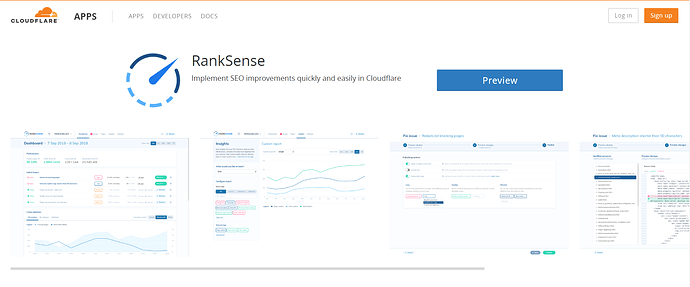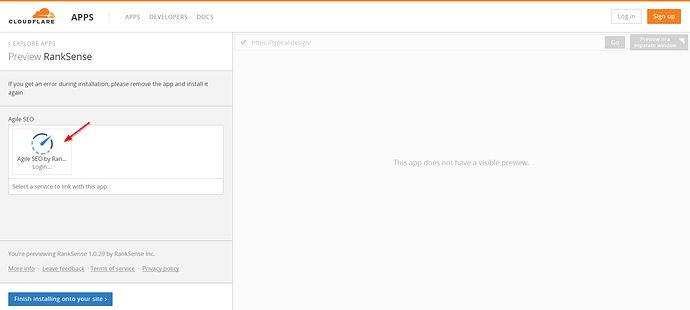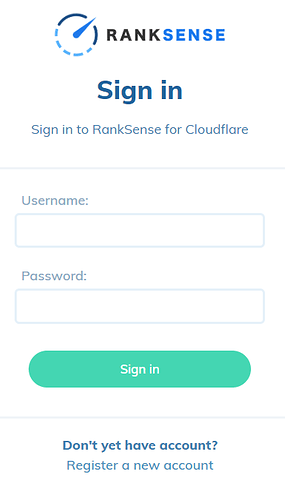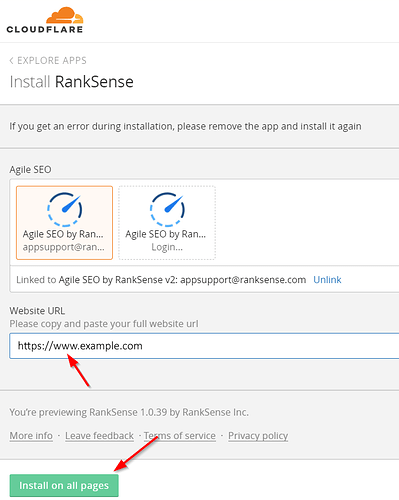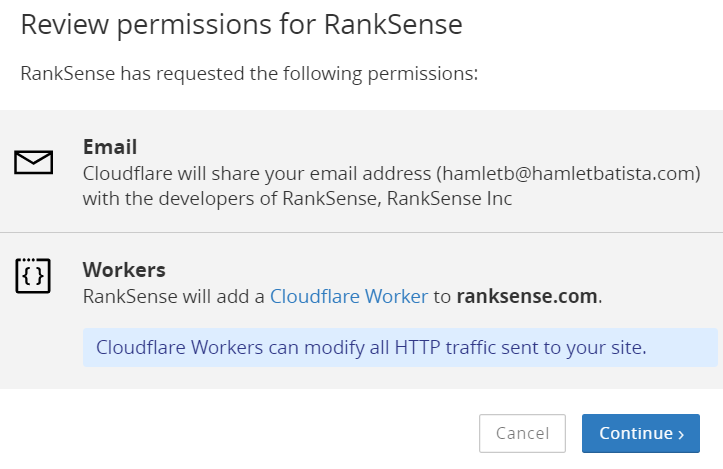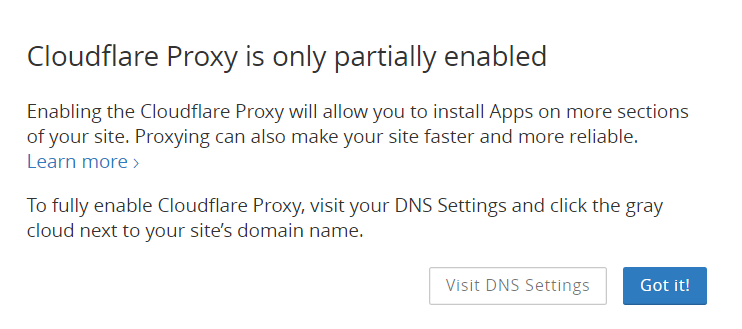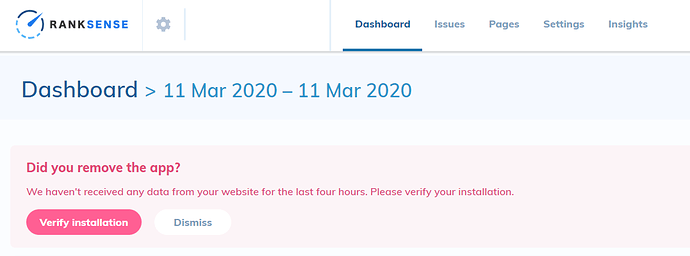To install RankSense, visit our page on the Cloudflare app store.
Click the blue “Preview” button.
Click the “Agile SEO” icon in the left panel.
Create an account in the window that appears by clicking “Register a new account.”
Fill out the registration form, and return to the Cloudflare window. Enter in your website URL, including https:// and www if your website uses it. Then select “Install on all pages.”
Cloudflare will ask you to review the permissions for the app:
You may receive a warning that the proxy is only partially enabled:
Click “Visit DNS settings” and review your settings to ensure the proxy is enabled for your domain.
Installation Troubleshooting
It will take some time for RankSense to gather data for your dashboard. The app works by piggybacking on search engine bots that crawl your site, so data will not be visible until your site has been crawled. If you do not see data after an hour, please first run our installation wizard for basic troubleshooting.
If you are still having problems, please contact us via the in-app messenger.