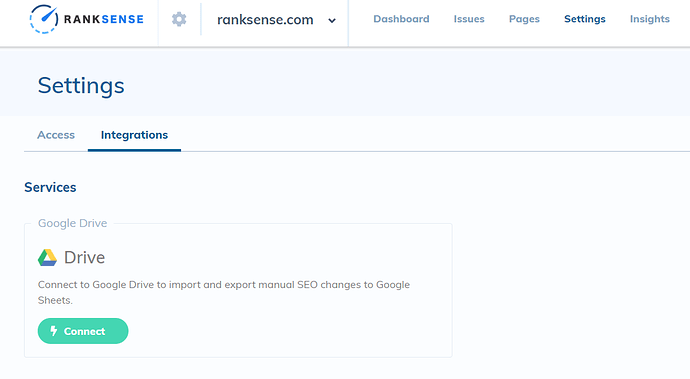RankSense uses Google Sheets to import SEO changes, so you will need to connect your RankSense account to your Google Drive before you can make changes.
Connect Google Drive
In the RankSense app, go to Settings, then Integrations. Click the Connect button below Google Drive.
Sign in to the Google account that has access to your rules sheet.
Your account should now be connected!