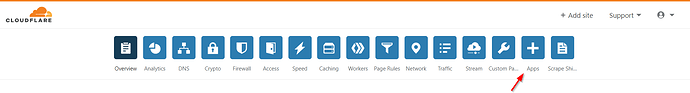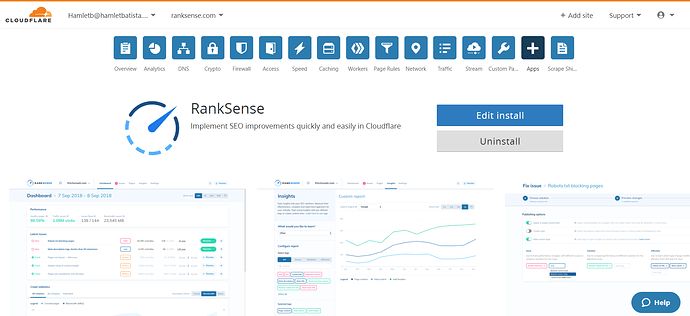If you need to temporarily disable RankSense, you may want to temporarily disable Cloudflare instead.
To uninstall RankSense, login to Cloudflare. Choose the site that that you would like to uninstall from, then click the apps button at the top.
Click “Your Installed Apps” and find RankSense.
Click the “Uninstall” button. You will be asked to confirm that you want to uninstall the app.
You can confirm that RankSense has been uninstalled by returning to “Your Installed Apps” as above.
We would love to hear your feedback! If you have decided to uninstall RankSense, please email us and let us know why.